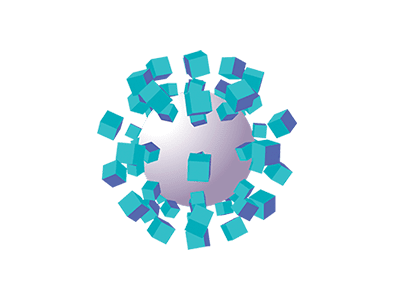:
If you’re a sole trader, limited company, Plc, partnership or LLP you can ask Cora, our digital assistant, and change your business name, anytime.
Once you’re logged in, click ‘Need help’, then ‘Chat now’, or when using the mobile app, tap ‘Help’ then ‘Message us’. Then ask Cora to ‘change my business name’. She’ll take the details and process your request.
Log in to Online Banking
Once you’ve set up biometric approval, you can change your business address in your mobile app. When in the app, click on your profile and then ‘manage my business profile’, where you’ll be able to edit your details.
Limited companies can update their business name using this digital form:
Change your details form
This form does not change your personal address. Learn how here.
For any other business type, you’ll need to send us a request by post, including the following details:
- Written authorisation from the signatories on the account approving the name change (a one-to-sign account would require one signature, two-to-sign would require two signatories)
- Sort code and account number(s)
- Existing account name
- New account name
- Reason for the change, and the date that you want us to make the change on
Chatham Customer Service Centre
Waterside Court
Chatham Maritime
Chatham Kent
ME4 4RT
We’ll complete your request within three business days, so long as the paperwork is complete and accurate.