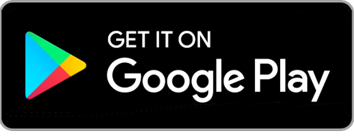Credit score available once opted in through the app, to customers aged 18+, with a address and is provided by TransUnion. App available to customers aged 11+ with a compatible iOS and Android devices and an international mobile number in specific countries.
What is a credit score?
A credit score gives you an indication of your credit health. Most lenders use this score as one of the factors to decide whether to offer you products such as credit cards, loans and mortgages.
Easily view your credit score with our app
You can check your credit score for free in our mobile app. It will be updated every 30 days. Your credit score in our app is provided by TransUnion, one of the UK's leading credit reference agencies.
See credit score in action
Watch the video to see how credit score works in the app.
Why check your credit score with us?
Know where you stand
No impact on credit score
Free to use
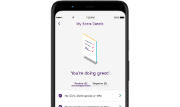
Calculating your score
There is a lot of information that goes in to calculating a credit score. When viewing your credit score in our app you can select 'My score details' to view some of the positives and negatives that help to calculate your score.
Use your mobile app to view the negatives and learn more about how you could improve your current score.
Get your credit score

Not ready to get started?
Try it here first! We've created a demo version of Credit Score so that you can test it out and see how it works.
- On the demo, tap on the customer icon on the top right of the screen to access your profile
- Select the credit score link from the list to get started
This will be an example of a credit score and not your actual one. The only way to access your actual credit score with us is through your mobile banking app.