Make your Android phone as secure as you can
Keep your Android in good shape, when it comes to security
We’ve rounded up some simple but important security tips for Android phones, so your device is always protected.

Tips to make your Android mobile safe and secure
Unlike Apple’s iPhones, Android has open software.
This means anyone can make apps for Android phones and make them available to download online. But only apps which meet a high level of security become verified by Android and then advertised on the Google Play store.
To make sure your phone is always secure, only download and use apps from the Google Play store and read the customer comments to make sure it’s genuine

Always keep your Android software up-to-date
There are flaws in any software system and fraudsters will try to find them. But Google, who make Android phones, know this. That’s why they employ a team of hackers to break into their own systems first. So when they find any holes in their software, they will create an update to improve your phones security.
Updating your software as soon as you get a notification will make sure your phone is safe
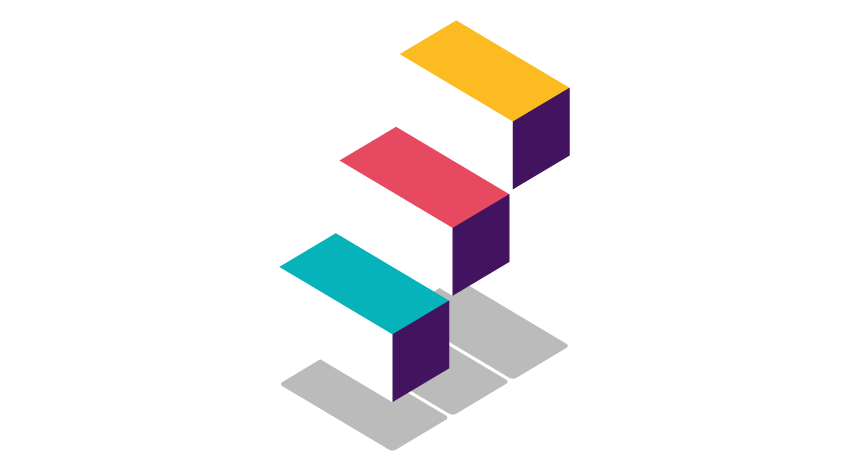
Set up remote tracking and wiping
If you’ve lost your phone, tracking apps can help you find it again. If you suspect your phone’s been stolen, it’s important to wipe your Android device and restore the phone to factory settings, to make sure any sensitive data doesn’t get into the wrong hands.
It’s easy to do this. All Android phones have Android Device Manager pre-installed, which lets you locate, lock and wipe your device if you lose it.


